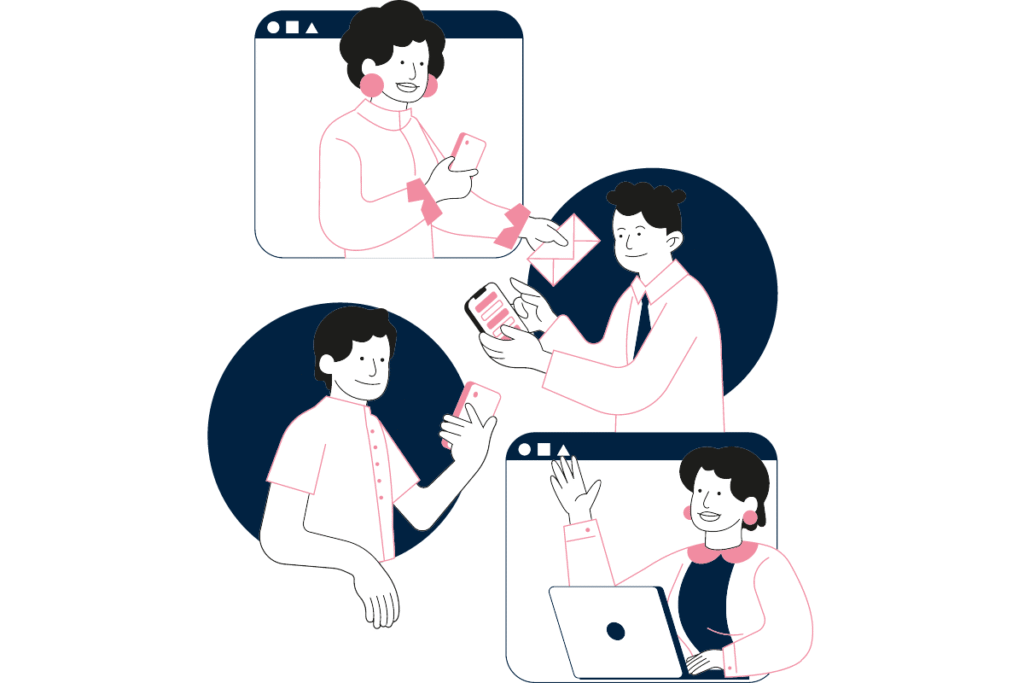


HARO is focused mainly on journalists who work in media companies. It doesn’t allow link exchange posts or connecting with non-journalists for collaborations like an expert roundup or a list of X.
With AI writing a lot of content, quality articles need human's opinion on the topic to differentiate.
As of now, we have 2 types of partnership opportunities.
a. Link Exchange - You collaborate for a link exchange partnership. you give a link from one of your sites, and the publisher will give a link from an upcoming blog. It can be an A-B-C link exchange.
b. Expert Opinion - If you are an expert in the topic, give your opinion on the blog, this is more like a brand mention. You might or might not get a link. Users generally treat brand mentions as more valuable than a backlink because it creates authority & brand.